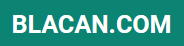Starting a business can feel like navigating a complex maze, especially in today’s competitive market. Having the right business tools can be the difference between thriving and merely surviving. This article explores ten essential business tools every startup should utilize to streamline operations, boost productivity, and achieve sustainable growth. Whether you’re focused on project management, customer relationship management (CRM), marketing, or financial management, these tools provide the foundation for a successful launch and continued expansion. Learn how leveraging these resources can propel your startup toward reaching its full potential.
From effective communication tools to robust analytics platforms, the right resources empower startups to make data-driven decisions, optimize workflows, and enhance collaboration. This carefully curated list of ten business tools addresses key areas critical for startup success, providing valuable insights and practical solutions for entrepreneurs. Discover how these powerful tools can simplify complex tasks, enhance customer engagement, and ultimately contribute to the long-term success of your startup. Let’s delve into the essential resources that every startup needs to consider for a strong start and continued growth.
Why Tools Save Time and Money
In the fast-paced startup environment, efficiency and cost-effectiveness are paramount. Utilizing the right tools can significantly impact both.
Time savings are achieved through automation and streamlining of tasks. Tools can handle repetitive processes, freeing up valuable time for employees to focus on strategic initiatives and core business functions. This increased productivity translates directly to faster growth and development.
Cost savings are realized in several ways. Automation reduces the need for manual labor, minimizing personnel costs. Furthermore, many tools offer efficient solutions for tasks that would otherwise require outsourcing or expensive software licenses. This optimized resource allocation allows startups to operate leaner and allocate budget towards critical areas like product development and marketing.
How to Pick the Right Tools
Selecting the right business tools is crucial for startup success. A poor choice can lead to wasted resources and hinder growth. Consider these factors when evaluating potential tools.
Key Considerations
Budget: Free or low-cost options are often available for startups, but consider the long-term costs and potential limitations as your business scales. Prioritize essential tools over nice-to-haves.
Scalability: Choose tools that can grow with your business. A tool that works well for a team of five might not be suitable for a team of fifty.
Integration: Select tools that integrate seamlessly with each other. This will streamline workflows and prevent data silos.
Ease of Use: Opt for user-friendly tools that require minimal training. Your team should be able to adopt the tools quickly and efficiently.
Security: Data security is paramount. Choose tools from reputable vendors that prioritize security and offer robust data protection measures.
Trello or Asana for Project Management
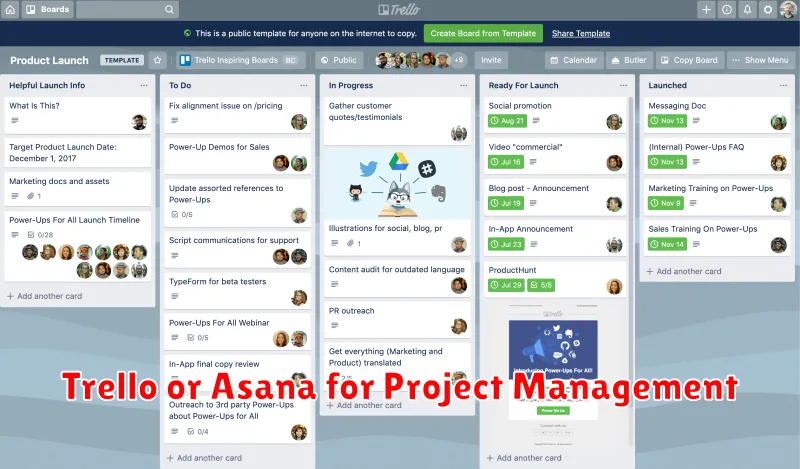
Managing projects effectively is crucial for any startup. Two popular choices are Trello and Asana. Both offer robust project management features, but cater to different styles.
Trello, with its Kanban-style board system, is excellent for visually managing workflows. It’s intuitive and easy to learn, making it perfect for smaller teams or projects requiring a simple overview. You can move tasks between lists (e.g., To Do, In Progress, Done) to track progress.
Asana offers a more comprehensive suite of features, including list views, timelines, and progress tracking. It’s suitable for larger teams and complex projects demanding detailed organization and collaboration functionalities. Asana allows for more in-depth task management with subtasks, dependencies, and custom fields.
Choosing between the two depends on your specific needs. Consider your team size, project complexity, and preferred working style when making your decision. Both offer free plans to help you explore their functionalities before committing to a paid subscription.
QuickBooks or Wave for Accounting
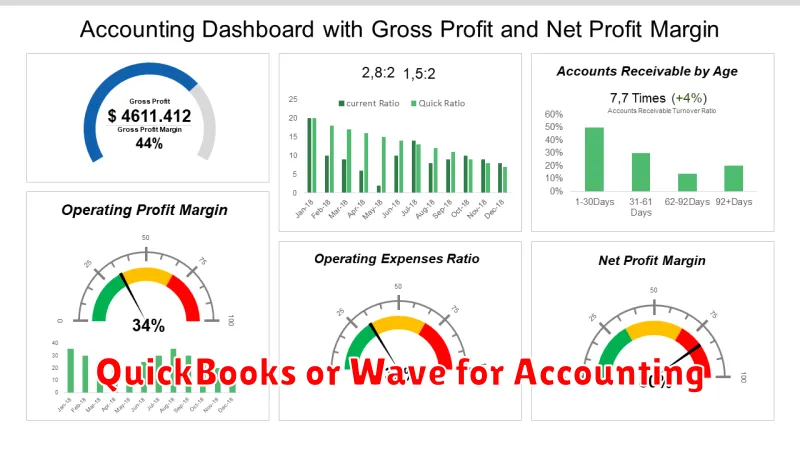
Accurate accounting is crucial for any startup. Choosing the right software from the outset can save you headaches down the road. Two popular options are QuickBooks and Wave. Which one is right for you?
QuickBooks is a robust, comprehensive accounting solution suitable for businesses of all sizes. It offers extensive features like inventory management, project tracking, and advanced reporting. While powerful, it comes at a cost.
Wave, on the other hand, is completely free for core accounting features like invoicing, expense tracking, and financial reports. It’s an excellent choice for freelancers, micro-businesses, and startups on a tight budget. However, it lacks some of the advanced functionalities found in QuickBooks.
Consider your budget and required features when making your decision. If you anticipate significant growth and complex accounting needs, QuickBooks might be the better long-term investment. If you’re just starting out and need a simple, free solution, Wave is a great option.
Canva for Marketing Materials

Creating visually appealing marketing materials is crucial for any startup. Canva provides an easy-to-use platform, even for those without graphic design experience. It offers a wide array of templates for various marketing needs.
From social media graphics to presentations and brochures, Canva simplifies the design process. Its drag-and-drop interface and pre-designed templates make it simple to create professional-looking content. The platform offers a free version with ample resources, as well as a pro version for extended features.
Key benefits of using Canva include:
- User-friendly interface
- Extensive template library
- Cost-effective solution
- Collaboration features
By leveraging Canva, startups can create impactful marketing materials that enhance their brand presence and attract their target audience. This empowers them to compete effectively without requiring extensive design resources.
Slack for Communication
Effective communication is crucial for any startup. Slack provides a centralized platform for team messaging, file sharing, and collaboration, streamlining workflows and keeping everyone connected.
With Slack, you can create dedicated channels for different projects, departments, or topics, ensuring that conversations are organized and easily searchable. This eliminates the need for lengthy email chains and promotes real-time discussions, fostering a more collaborative and agile work environment.
Key features of Slack include direct messaging, group chats, file sharing, and integrations with other business tools. These features enable teams to share information quickly, provide feedback, and make decisions efficiently, ultimately boosting productivity and driving progress.
Google Workspace or Microsoft 365
Choosing a productivity suite is crucial for any startup. Both Google Workspace and Microsoft 365 offer powerful tools for communication, collaboration, and file storage. Deciding which one is right for your business depends on your specific needs and budget.
Google Workspace, formerly G Suite, excels in cloud-based collaboration. Its strengths include seamless real-time document editing, integrated apps like Gmail and Google Meet, and a generally user-friendly interface. It’s often a more affordable option, especially for smaller teams.
Microsoft 365 offers a robust suite of desktop applications like Word, Excel, and PowerPoint, in addition to cloud-based versions. It provides advanced features, particularly for offline work and integration with existing Microsoft ecosystems. While generally more expensive, its comprehensive tools might be beneficial for businesses with specific software requirements.
Consider your team’s familiarity with each platform and the features most crucial to your workflow. Both options offer various plans, allowing you to scale as your startup grows.
Zoom for Virtual Meetings
In today’s interconnected world, virtual meetings are essential for any startup. Zoom is a powerful video conferencing platform that simplifies connecting with team members, clients, and investors, regardless of location.
Key features of Zoom include HD video and audio, screen sharing, recording capabilities, and breakout rooms for smaller group discussions. These tools facilitate effective collaboration and communication, making virtual meetings as productive as in-person gatherings.
Zoom’s user-friendly interface allows for seamless scheduling and joining of meetings. It also offers various integrations with other business tools, streamlining workflows and maximizing efficiency.
Whether for team meetings, client presentations, or investor pitches, Zoom’s reliability and comprehensive features make it an invaluable tool for startups looking to succeed in a competitive landscape.
Mailchimp or ConvertKit for Email Marketing
Choosing the right email marketing platform is crucial for startups. Both Mailchimp and ConvertKit offer robust features, but cater to different needs. Mailchimp excels as an all-in-one marketing platform, offering various tools beyond email, such as landing pages and social media management. This makes it a strong choice for startups with limited budgets seeking a comprehensive solution.
ConvertKit, on the other hand, focuses primarily on email marketing and provides advanced automation and tagging capabilities. This makes it ideal for startups prioritizing targeted email campaigns and building strong relationships with their audience. Consider your current needs and future growth plans when deciding.
| Feature | Mailchimp | ConvertKit |
|---|---|---|
| Pricing | Free plan available, paid plans scale with features and audience size. | Paid plans based on subscriber count. |
| Focus | All-in-one marketing platform. | Email marketing specialist. |
| Best For | Startups needing broad marketing functionality. | Startups focused on targeted email campaigns and automation. |
Notion for Documentation and Planning
Notion is an all-in-one workspace that can significantly benefit startups in their documentation and planning processes. Its flexible and customizable nature allows teams to create a centralized hub for various needs.
For documentation, Notion allows for easy creation of wikis, knowledge bases, and standard operating procedures (SOPs). This ensures that vital information is easily accessible and consistently updated, fostering efficient collaboration and reducing the risk of information silos.
Regarding planning, Notion offers tools for project management, task tracking, and roadmap development. Teams can leverage features like Kanban boards, calendars, and databases to organize their work, track progress, and maintain alignment with overall objectives. This streamlines workflows and facilitates better resource allocation.