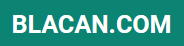Launching an online store can be a rewarding and profitable venture. In today’s digital age, having an online presence is essential for any business seeking growth and broader market reach. This step-by-step guide will equip you with the knowledge and resources necessary to launch your own successful online store, from initial planning and setup to marketing and sales strategies. Whether you’re selling physical products, digital downloads, or services, this guide provides the foundational steps to establish and grow your online business.
Navigating the process of creating an online store can seem daunting, but by breaking it down into manageable steps, the journey becomes much clearer. This comprehensive guide covers essential aspects of launching an online store, including choosing an e-commerce platform, selecting a domain name, designing your online storefront, setting up payment gateways, managing inventory, and implementing effective marketing strategies. By following these steps, you will be well on your way to building a thriving online business and reaching your target audience effectively.
Why Online Stores Are Growing
The growth of online stores is fueled by a confluence of factors, making them an increasingly dominant force in retail. Convenience is a primary driver. Customers can shop 24/7 from anywhere with an internet connection, eliminating the need to travel to physical locations and adhere to store hours.
Wider product selections are another compelling reason. Online stores can offer a vastly larger inventory compared to brick-and-mortar stores, often including niche products or items not readily available locally. This expanded choice empowers consumers to find precisely what they need.
Competitive pricing also plays a significant role. Online retailers often operate with lower overhead costs, allowing them to offer more competitive prices or frequent discounts. Price comparison websites and online deals further empower consumers to find the best value.
Finally, enhanced customer experience contributes to the growth. Personalized recommendations, targeted advertising, and detailed product information provide customers with a tailored and informative shopping journey. Features like customer reviews and product demos further enhance the decision-making process.
Choosing the Right Platform
Selecting the right platform is a crucial step in launching your online store. The platform you choose will impact your store’s functionality, scalability, and overall cost.
Consider these key factors when evaluating platforms:
- Budget: Platforms range from free open-source options to premium subscription services. Factor in transaction fees and any additional app costs.
- Technical Skills: Some platforms require coding knowledge while others offer user-friendly drag-and-drop interfaces.
- Scalability: Choose a platform that can handle growth as your business expands.
- Features: Ensure the platform offers the features you need, such as inventory management, payment processing, and shipping integrations.
Popular options include:
- Shopify: A hosted platform known for its ease of use and extensive app store.
- WooCommerce: An open-source platform built for WordPress, offering greater flexibility and customization.
- Squarespace: A user-friendly platform ideal for smaller businesses with an emphasis on design.
Researching and comparing various platforms will allow you to select the one that best aligns with your business needs and resources.
Setting Up Products and Categories

This stage is crucial for organizing your online store and making it easy for customers to find what they need. Start by defining your product categories. Think about broad groupings that encompass your products, ensuring a logical structure.
Next, add your products individually within each category. Provide comprehensive information for each product, including:
- Product Name: A clear and concise name.
- Description: Detailed information about the product’s features and benefits.
- SKU (Stock Keeping Unit): A unique identifier for inventory management.
- Price: Clearly display the selling price.
- Images: High-quality product photos showcasing different angles.
- Inventory: Track the number of units available.
Maintain consistency in product descriptions and formatting for a professional look. Well-organized product categories and detailed product information contribute significantly to a positive customer experience.
Payment and Shipping Setup
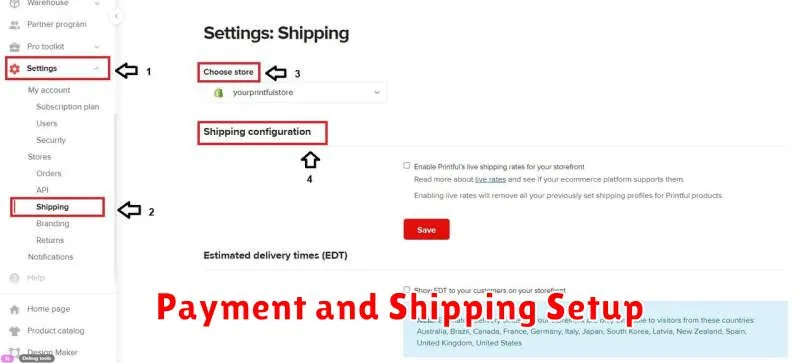
This crucial step involves configuring how customers will pay for products and how those products will reach them. A seamless checkout process is essential for conversions.
Payment Gateway Integration
Choose a reliable payment gateway that supports various payment methods (credit cards, debit cards, digital wallets). Popular options include Stripe, PayPal, and Square. Consider transaction fees and security features when selecting a gateway.
Shipping Options
Determine your shipping strategy. Will you offer free shipping, flat-rate shipping, or real-time calculated shipping? Clearly display shipping costs and estimated delivery times to avoid customer frustration. Consider using shipping software to streamline the process.
Address Verification
Implement address verification at checkout to reduce errors and fraud. This helps ensure accurate deliveries and minimizes lost packages.
Designing a Simple User Experience
A streamlined user experience (UX) is crucial for the success of any online store. A confusing or frustrating interface will drive customers away, impacting sales and brand perception.
Focus on intuitive navigation. Customers should be able to easily find what they are looking for. Implement a clear menu structure and utilize search functionality. A well-designed search bar is essential for quickly locating specific products.
Product pages should provide comprehensive information. High-quality images, detailed descriptions, and customer reviews build trust and encourage purchases. Keep the layout clean and uncluttered, highlighting key product details.
The checkout process should be straightforward and secure. Minimize the number of steps required to complete a purchase. Offer multiple payment options and clearly display shipping costs and delivery times.
Launching and Promoting Your Store
After meticulous planning and setup, the exciting moment arrives: launching your online store. This stage requires a strategic approach to ensure visibility and attract your target audience.
Begin by thoroughly testing all aspects of your store. Verify that the checkout process is seamless, product information is accurate, and all functionalities are working correctly. A soft launch with a small group can provide valuable feedback and identify any remaining issues.
Once ready, officially announce your store’s launch. Leverage your marketing channels to spread the word. This might include email marketing, social media announcements, and paid advertising campaigns.
Early promotion is crucial for gaining traction. Consider offering special launch discounts or promotions to incentivize initial purchases. Actively engage with your audience on social media and respond to inquiries promptly. Monitor your website analytics to understand customer behavior and refine your marketing strategies accordingly.
Tracking Performance Post-Launch
After launching your online store, consistent performance monitoring is crucial. This involves tracking key metrics to understand what’s working, what’s not, and where improvements can be made. This data-driven approach allows you to optimize your store for better results.
Key Performance Indicators (KPIs) to monitor include:
- Website Traffic: Monitor the number of visitors to your store. Analyze traffic sources to understand where your customers are coming from.
- Conversion Rate: This measures the percentage of visitors who complete a desired action, such as making a purchase. A low conversion rate might indicate issues with your checkout process or product pricing.
- Average Order Value (AOV): Track the average amount spent per order. Increasing AOV can significantly boost revenue. Consider upselling and cross-selling strategies.
- Customer Acquisition Cost (CAC): Understand how much it costs to acquire a new customer. A high CAC can impact profitability.
- Customer Lifetime Value (CLTV): Estimate the total revenue you expect from a single customer over their relationship with your store. Increasing CLTV is essential for long-term success.
Regularly reviewing these KPIs will provide valuable insights into your store’s performance and guide your optimization efforts.